The latest image recognition processing technology for road traffic signs
The traffic signs in our country can be divided into main signs and auxiliary signs according to the type of function. . The main signs are divided into the official sign board, the prohibition sign board, the sign board, the road sign board, the tourist area sign board, the road construction safety sign board and the speed limit sign board. The auxiliary signs are attached to the main sign to help clarify.
According to the main color classification of the sign can be divided into: red sign, blue sign, green sign, brown sign, black sign, white sign Card, orange or fluorescent orange sign and fluorescent yellow green sign. According to the shape classification, it can be divided into: an equilateral triangle, a circle, an inverted equilateral triangle, an octagon, a fork, a square, and the like. To accurately find the location of a traffic sign in a picture of a natural environment, it is necessary to identify it based on one or more characteristics of the traffic sign. So the most intuitive recognition feature is color and shape. The following sections describe how to locate traffic signs through color and shape features.
3 Identification of traffic signs
3.1 Identifying targets Because there are many types and quantities of traffic signs in China, this paper selects three representative types. Traffic signs are the focus of research.
3.1.1 Ban sign The ban mark is used to stop vehicles or restrict the traffic behavior of vehicles and pedestrians. Most of the ban signs in China are characterized by red and white colors. It is characterized by a circular shape, a red outer ring, a white background, and a black picture in the figure. Figure 1 shows an example of a ban mark. 3.1.2 The warning sign The warning sign is used to inform the vehicle and pedestrians to pay attention to the safety of the road. Most of the shapes of the signs in China are equal to the triangle, the outer circle is black, the background color is yellow, and there are black pictures in the picture. Figure 2 shows an example of a warning sign.
3.1.3 Indicators Indicators indicate the correct way and direction to vehicles and pedestrians. Most of China's indicating signs are round and rectangular, with a blue background and a white picture. Figure 3 shows an example of an indicator.

3.2 Identifying the Theme Flowchart Figure 4 is a flow chart for identifying traffic signs. 3.3 HSV Introduction The HSV color model is used in the process of identifying the signs through the color feature. The model is briefly introduced: HSV (Hue, Saturation, Value) The color model reflects the human visual perception of color. The characteristics of the resounding color. As shown in Figure 5, the HSV color model is a conical subset corresponding to the cylindrical coordinate system. The top of the cone faces the value = 1, which means that the value of all points on the top is 1. This top surface includes the three faces of R = 1, G = 1, and B = 1 in the RGB model, which is the brightest face. Chromaticity H indicates the viewpoint rotated around the V axis. For example, the red color corresponds to an H value of 0°, green to approximately 120°, and blue to approximately 240°. In the HSV color model, each color and its complementary color are 180° out of phase. The saturation S has a scale between 0 and 1, so the radius of the top surface of the cone is 1.

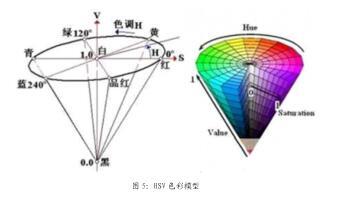
So the HSV model confirms a color from three dimensions: brightness, chroma, and saturation. 3.4 Signboard Cutting In the HSV model, the H weight is different in color, so we can perform threshold cutting directly by H weight. We get yellow in the HSV where the H weight corresponds to a viewpoint of about 60 degrees, which translates to a ratio of about 0.167. Then we can think that the color of the H weight between 0.12 and 0.2 is yellow, so that you can get the traffic signs in the picture. We use MATLAB (a very powerful tool software that can simulate the waveform of various signals, including a large number of mathematical formulas, which can process the picture). The roicolor() function processes the image to make it in the picture. The color of H in [0.12, 0.20] turns white, and the colors of other parts turn black. Can get the following effects: Original image. The effect after processing. We can see that it is not appropriate to use the H weight to obtain the yellow area in the figure. Because in the natural environment, there are many other colors that interfere with the sign. For example, the loess in the back, the color on the car. After analysis, the saturation of traffic signs is higher, while the background color protection is lower. Then you can use the other weight S in the HSV model for the second layer of processing.


